Reducing clicks and saving time
We heard your feedback, it takes too many clicks to perform an action, so we set out to solve this in the new app. In a way, our goal was not only to reduce the amount of clicks, but to help you use Shopmonkey less. Yep, that’s right, we believe if you’re using Shopmonkey less, you have more time to spend on the projects that are profitable for your shop.
Real user feedback:
Too many clicks required…
It would save us time and a lot of extra clicks if you guys…
Complicated due to the amount of clicks…
Identifying the problem
In order to fix the problem, we had to identify where this friction occurred in the app. We talked with users, used the app ourselves, and attempted to further understand the jobs that needed to be done by our customers and the speed at which they need to perform those actions.
The challenge for us was to ensure that a reduction of clicks did not leave you feeling uncertain about whether or not the action was completed. Including alerts and confirmations help users validate their intentions which is positive, but not when the action is repetitive and causes more clicks.
This highlighted a few patterns throughout the app that required too many clicks – areas of improvement.
Save and close
The first was a pet peeve of mine, and an unnecessary button that we hoped instilled trust for the user that their work was saved – the good ol’ “Save and Close” button on an Order.
Because Shopmonkey was already saving the customer’s work in the background, the button was simply a way to close the Order and return to Workflow. This button was actually trying to resolve two different issues: 1) To confirm changes were saved, and 2) To close the order.
Saving changes
We realized there was no automated feedback that a user’s changes were being saved. This led to our implementation of an auto-save indicator in the Top Bar. It is a new globally visible way to know that your changes have been saved. We wanted to communicate up front how we're handling the saving on the back end.
Closing an order
Requiring a button to close a page within the app felt a bit odd as well. A page shouldn’t be closed, but rather navigated away from when traversing to another page. A modal can be closed, or an alert, or something that appears above the page… but not a page. So we removed the “Save and Close” button altogether and relied on the main side navigation to do its job at navigating users to other areas.
We also realized that Orders were a special entity in the app, and users desired to be able to switch between orders frequently, or be able to jump into an order from anywhere in the app, so we built a new feature – Pinned Orders. These pins remain in the Top Bar and allow the user to navigate back to an Order quickly.
Confirmation and success alerts
The second area we discovered causing friction was the result of our many confirmation alerts that seemed to spring up whenever performing an action. Undoubtedly, this was causing some frustration.
There’s a lot, we get it. And rather than requiring you to click in response to each one, we made a few changes. First, eliminate any confirmation and success alerts where we can. Their purpose is to inform the user that the action was completed, and we found it can be communicated with a Toast alert that does not interrupt the user's flow and disappears automatically. When things get tricky, we also provide an “undo” option within the Toast to revert any changes that were unintentional.
That being said, we still felt that any time our users were deleting content, it was important enough to interrupt the flow and confirm the deletion with an alert. While less frequent, you’ll likely see deletion alerts from time to time still.
Technician view
Another area we improved upon had to do with the Technician view. The original app separated out specific vehicle information and hid it behind this view for the technicians. But this required Service Writers and Admins to click into the Technician view in order to see this information.
Why not just surface it for everyone? So we did. We introduced a new Order sidebar that surfaced the vehicle and customer info and ensured it was accessible by everyone whether you’re a Tech, a Service Writer, or an Admin.
Using Shopmonkey less
Your feedback is heard, and our goal of building an app that empowers you to manage your shop efficiently and effectively is at the forefront of our efforts. We’re looking forward to seeing less clicks and more success for your shop. This means that although you might use Shopmonkey less, the app will be even more impactful to your business.